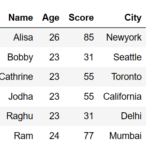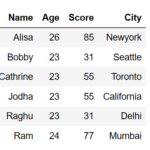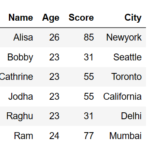In this section we will learn how to create or add new column to dataframe in python pandas. creating a new column or variable to the already existing dataframe in python pandas is explained with example. adding a new column or variable to the already existing dataframe in python pandas with an example. Creating the new column has four different methods and adding a variable can be done by two different methods.
- Create a new column in pandas python using assign function
- Create a new variable in pandas python using dictionary
- Create a new column to the particular position using insert() function
- Create a new variable using list converted to column
- Add New column based on existing column using apply() function.
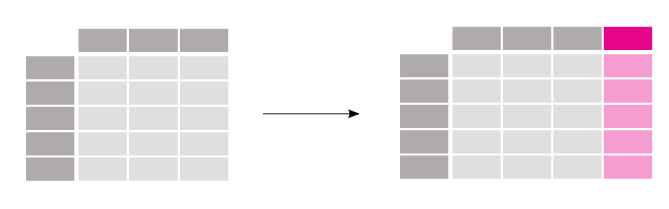
Create dataframe :
import pandas as pd
import numpy as np
#Create a DataFrame
d = {
'Name':['Alisa','Bobby','Cathrine','Madonna','Rocky','Sebastian','Jaqluine',
'Rahul','David'],
'Score1':[62,47,55,74,31,77,85,63,42],
'Score2':[89,87,67,55,47,72,76,79,44]}
df = pd.DataFrame(d)
print df
so the resultant dataframe will be
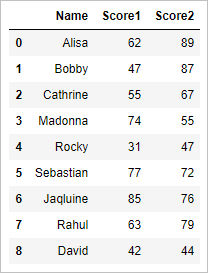
Create new column or variable to existing dataframe in python pandas:
To the above existing dataframe, lets add new column named Score3 as shown below
# assign new column to existing dataframe df2=df.assign(Score3 = [56,86,77,45,73,62,74,89,71]) print df2
assign() function in python, create the new column to existing dataframe. So the resultant dataframe will be
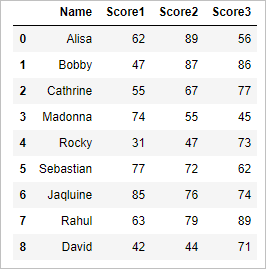
Create a new variable using list converted to column in pandas:
To the above existing dataframe, lets add new column named “address” using list. As the list is created first and then added as the column to the dataframe as shown below
#### add a new column of the dataframe: Declare a list that is to be converted into a column address = ['Newyork', 'California', 'Chennai', 'Vladivosk','London','Tokyo','Paris','Texas','Mumbai'] df['Address'] = address df
List is created first and then added to the dataframe as column, create the new column to existing dataframe using list is shown.
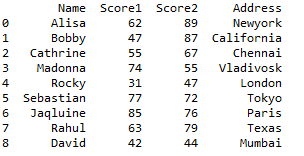
Create a new variable to the particular position using insert() function in pandas python:
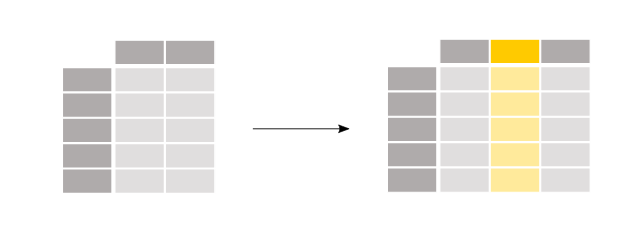
To the existing dataframe, lets add new column named “Address” to the mentioned position using insert() function. insert() function creates new column to the specific position as shown below.
#### Using DataFrame.insert() to add a column at specific position df.insert(1, "Address", ['Newyork', 'California', 'Chennai', 'Vladivosk','London','Tokyo','Paris','Texas','Mumbai'] , True) df
insert() function in python, create the new column to existing dataframe. So the resultant dataframe will be
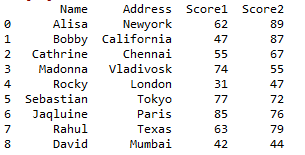
Create a new variable through dictionary in pandas python:
To the existing dataframe, lets add new column named “address” using dictionary. As the dictionary is created as the column to the dataframe as shown below
#### add a new column of the dataframe: through dictionary
address = {'Newyork':'Alisa','California':'Bobby','Chennai':'Cathrine','Vladivosk':'Madonna','London':'Rocky','Tokyo':'Sebastian','Paris':'Jaqluine','Texas':'Rahul','Mumbai':'David'}
df['Address'] = address
df
dictionary is created and then added to the dataframe as column, create the new column to existing dataframe using dictionary is shown.
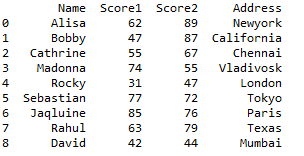
Add a new column in pandas python using existing column:
To the existing dataframe, lets add new column named “Total_score” using by adding “Score1” and “Score2” using apply() function as shown below
#### new columns based on existing columns df['Total_Score'] = df.apply(lambda row: row.Score1 + row.Score2, axis = 1) df
so the resultant dataframe will be
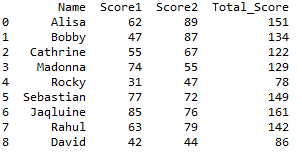
Add a new column in pandas python using existing column:
To the existing dataframe, lets add new column named “Total_score” using by adding “Score1” and “Score2” as shown below
#### new columns based on existing columns df['Total_Score'] = df['Score1'] + df['Score2'] df
so the resultant dataframe will be
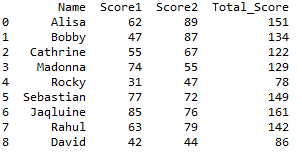
Other Related Topics :
Also you can refer here.