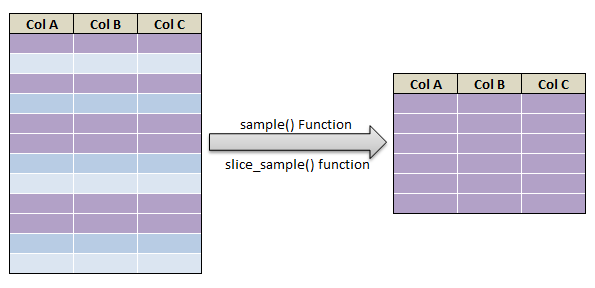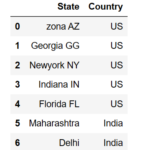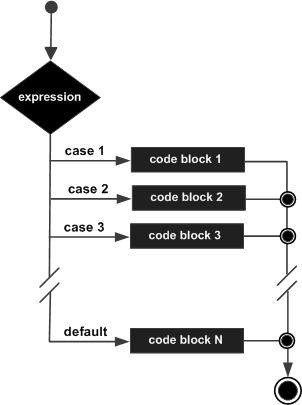In this Section we will learn how to connect or Access postgresql with python.
Step 1: install psycopg2
Inorder to access PostgreSQL databases using Python, you must install a package named psycopg2.
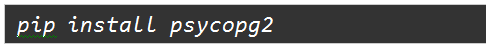
Step 2: Establish connection with credentials
The following code sample demonstrates how to use the pg module to connect to a PostgreSQL database. Replace user_name with the PostgreSQL database username, p@$$word with the database user’s password, and name_of_db with the database name.
import psycopg2
import sys
try:
conn = psycopg2.connect("dbname='name_of_db' user='user_name' host='localhost' password='p@$$word'")
except:
print "I am unable to connect to the database"
cur = conn.cursor()
''' sql statement is run within execute()'''
cur.execute("select * from table1 limit 10")
records = cur.fetchall()
records
conn.close()
- When you have a Connectionobject associated with a database, you can create a Cursor The Cursor object enables you to run the execute() method
- In execute() method we have to run raw SQL statements
- fetchall() method gets the output of all the sql queries. In our example fetchall() methods is copied to the records object
- Finally, the close()method closes the connection to the database