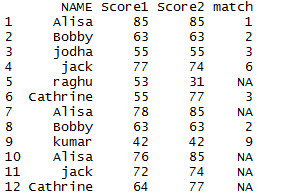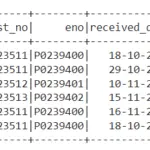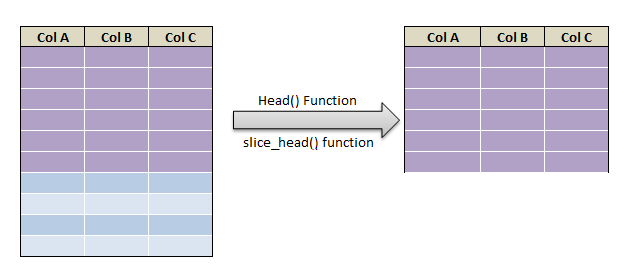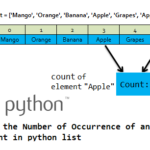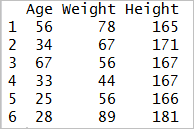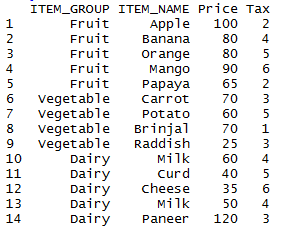Match() Function in R , returns the position of match i.e. first occurrence of elements of Vector 1 in Vector 2. If an element of vector 1 doesn’t match any element of vector 2 then it returns “NA”. Output of Match Function in R will be a vector. We can also match two columns of the dataframe using match() function
- Match the vectors in R using match() function
- Match two columns of the dataframe using match() function.
Syntax of Match function in R:
| v1 | Vector to which the values to be matched |
| v2 | Vector to which the values should be matched against |
| nomatch | Value to be returned when there is no match |
| incomparables | Values to be excluded from the match function |
Examples of Match function:
Match a particular number to a vector and get the matched position using match() function as shown below.
# Simple match function in R print(match(10, c(1,12,19,10,3,11,5,10,4)))
4th position has value 10, so the output will be
# match function in R with vectors v1 <- c(2,5,6,3,7) v2 <- c(15,16,7,3,2,7,5) match(v1,v2)
The above code returns the matched position (first matched position) of first vector in second vector, when no match found it returns NA. so the output will be
match function in R with nomatch=0:
# match function in R with nomatch=0 match(v1,v2,nomatch=0)
if the match not found then it is replaced with 0 instead of NA. so the output will be
match function in R with incomparables:
# match function in R with incomparables match(v1,v2,incomparables=2)
In the above example value 2 is excluded from the match function, so NA is returned for the position of value 2, so the output will be
If we want to know, only whether the value has been matched or not then we can use %in% operator.
# return whether the value is matched or not v1 %in% v2
So, the 3rd value in vector1 doesn’t have any match in vector2.
Match function of the dataframe in R:
First lets create a simple dataframe as shown below
### Create dataframe
df = data.frame (NAME =c ('Alisa','Bobby','jodha','jack','raghu','Cathrine',
'Alisa','Bobby','kumar','Alisa','jack','Cathrine'),
Score1 = c (85,63,55,77,53,55,78,63,42,76,72,64),
Score2 = c (85,63,55,74,31,77,85,63,42,85,74,77))
So the resultant dataframe df will be
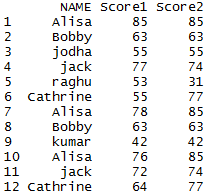
First lets get the flag whether any match exist for “score1” column in “score2” column. If the match exist then it will return TRUE. If no match exist then it will return FALSE. it is accomplished using %in% operator in R as shown in below.
### Get the flag for match df$is_match = df$Score1 %in% df$Score2 df
as mentioned for all matched “score1” column with “score2” column TRUE is returned.
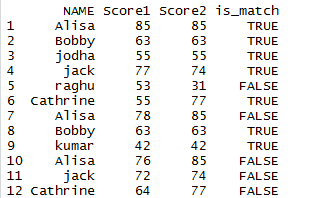
Note: It can be a match anywhere, not necessarily it has to be row match
Match() function to get the matched position
Now lets return the position of the match using match() function. If match found then first matched position is returned, if no match found then NA is returned
### Get the matched position df$match = match(df$Score1,df$Score2) df
so the resultant dataframe with matched position will be