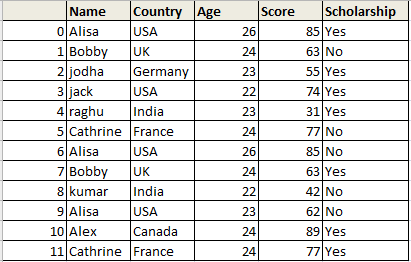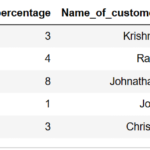Replace a substring of a column in pandas python can be done by replace() funtion. Let’s see how to
- Replace a substring/string in entire pandas dataframe
- Replace multiple string/substring of multiple columns at once in entire pandas dataframe
- Replace a pattern in entire pandas dataframe.
- Replace Space with underscore in column of pandas dataframe.
- Replace a substring with another substring in pandas column
- Replace a pattern of substring with another substring using regular expression in pandas column
- Replace multiple string/substring at once in a column of pandas dataframe
With examples
First let’s create a dataframe
import pandas as pd
import numpy as np
#Create a DataFrame
df1 = {
'State':['zona AZ','Georgia GG','Newyork NY','Indiana IN','Florida FL','Maharashtra','Delhi'],
'Country':['US','US','US','US','US','India','India']}
df1 = pd.DataFrame(df1,columns=['State','Country'])
df1
df1 will be
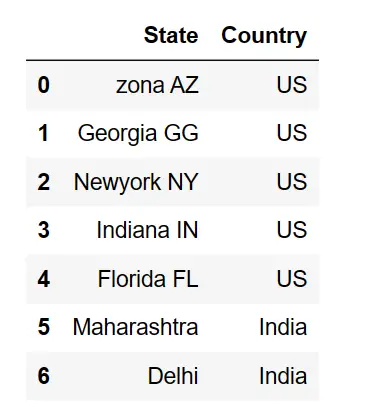
Replace a substring with another substring in pandas
df1.replace(regex=['zona'], value='Arizona')
A substring Zona is replaced with another string Arizona. So the resultant dataframe will be

Replace a word/Text/substring in Entire pandas Dataframe:
The Substring India is replaced with Bharat, using replace function with regex=True argument as shown below. Entire dataframe is replaced with substring using regex
## Replace a word/Text in Entire Dataframe using Regex
# Method 1
df2 = df1.replace('India','Bharat', regex=True)
df2
Result:
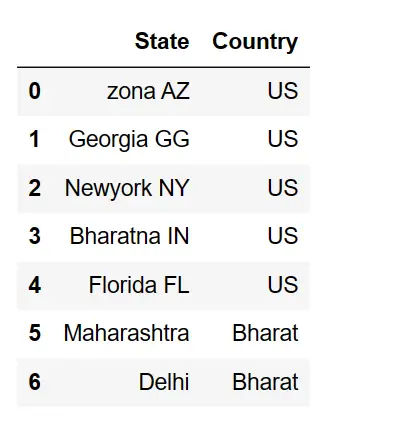
Replace a pattern of substring using regular expression:
Using regular expression we will replace the first character of the column by substring ‘HE’
df1.replace(regex=['^.'],value='HE')
so the resultant dataframe will be
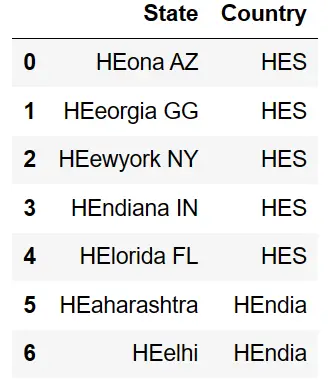
Replace Multiple columns at once in pandas dataframe:
In the below example we have replaced multiple values of the pandas dataframe at once using apply function and replace function along with regex.
Method 1:
#Replace Multiple values at once in entire pandas dataframe
#Method 1
df2 = df1.apply(lambda x: x.replace({'zona':'Arizona', 'US':'United States'}, regex=True))
df2
Result:
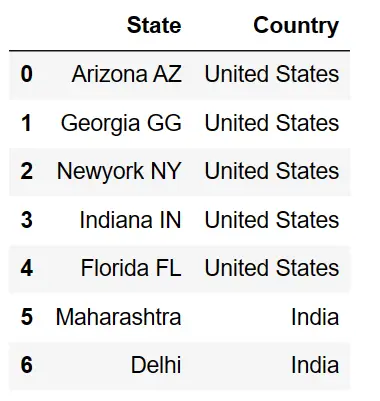
Method 2:
In this example, we will show how to replace part of the string by using regex=True param. To update multiple string columns, use the dict with key-value pair. The below example updates Zona with Arizona with on State column and US with United States on Country column.
# Method 2 Replace multiple values at multiple columns
df2 = df1.replace({'State': 'zona', 'Country': 'US'},
{'State': 'Arizona', 'Country': 'United States'}, regex=True)
df2
Result:

Replace a Pattern of entire dataframe pandas:
In this example we will be replacing a pattern on entire dataframe, India is replaced with IND in the entire dataframe across all columns as shown below.
### Replace a Pattern of entire dataframe pandas df2=df1.replace(regex=['India'],value='IND') df2
Result:
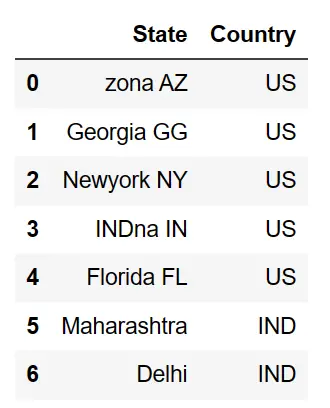
Replace a Pattern of the particular column in dataframe pandas
In this example we will be replacing a pattern on a particular column of the dataframe, India is replaced with IND in the Country column using regex as shown below.
Method1:
### Replace a Pattern of the particular column in dataframe pandas ## Method 1 df1['Country']=df1['Country'].replace(regex=['India'],value='IND') df1
Result:
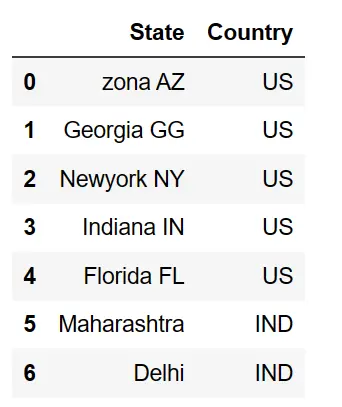
Method 2:
In this example we will be replacing a pattern on a particular column of the dataframe, India is replaced with IND in the Country column using str.replace() function as shown below.
## Method2 : str.replace()
df1['Country'] = df1['Country'].str.replace('India','IND')
df1
Result:
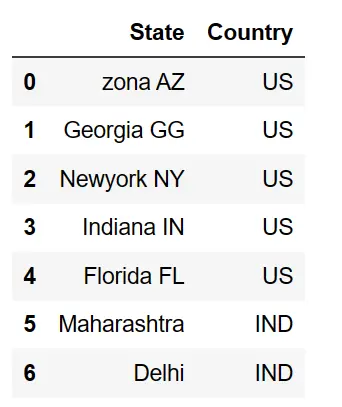
Replace space with underscore:
df1.replace(regex=[' '], value='_')
Space is replaced with underscore (_) . So the resultant dataframe will be