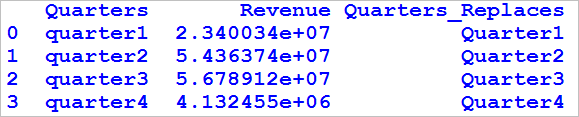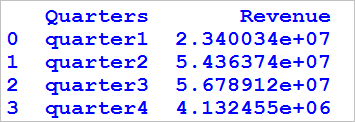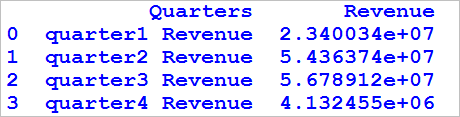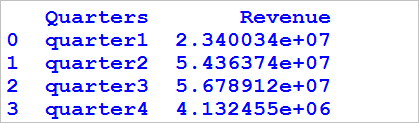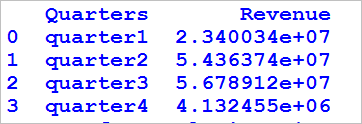In this tutorial we will learn how to replace a string or substring in a column of a dataframe in python pandas with an alternative string. We will be using replace() Function in pandas python
Lets look at it with an example
Create dataframe:
## create dataframe
import pandas as pd
d = {'Quarters' : ['quarter1','quarter2','quarter3','quarter4'],
'Revenue':[23400344.567,54363744.678,56789117.456,4132454.987]}
df=pd.DataFrame(d)
print df
resultant dataframe will be
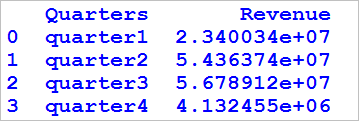
Now lets use replace() function in pandas python to replace “q” with “Q” in Quarters column
# Replace function in python to replace a substring with another
df['Quarters_Replaces'] = map(lambda x: x.replace("q","Q"), df['Quarters'])
print df
the occurrences of “q” is replaced with “Q” and the result is stored in ‘Quarters_Replaces’ column
so the resultant dataframe will be