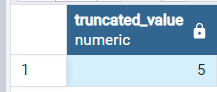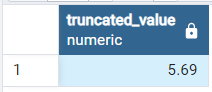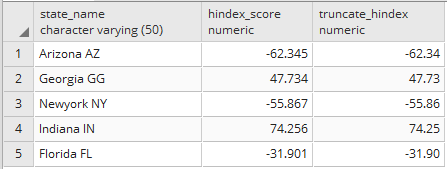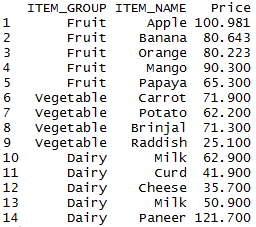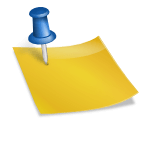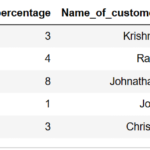The TRUNC() function in PostgreSQL is used to truncate a numeric value to a specified number of decimal places, effectively cutting off digits after a certain decimal point without rounding. In order to truncate the value of column in PostgreSQL we use TRUNC() function. Let’s see how to
- Truncate the value in PostgreSQL – TRUNC()
- Truncate the value to decimal places in PostgreSQL
- Create the column which truncates the value of the column
With an example for each
Syntax:
TRUNC(numeric_expression [, decimal_places])
- numeric_expression: The number you want to truncate.
- decimal_places (optional): The number of decimal places to truncate to. If omitted, the number is truncated to zero decimal places.
Get TRUNC() in PostgreSQL:
Example 1: Truncate to the Nearest Integer
TRUNC() function in PostgreSQL gets the truncated value to nearest integer
SELECT TRUNC(5.733) AS truncated_value;
So the truncated value will be
Example 2: Truncate to a Specified Number of Decimal Places
To truncate the number 5.69677 to two decimal places:
SELECT TRUNC(5.69677,2) AS truncated_value;
So the truncate value will be for two decimal places
Example 3: Truncate Negative Numbers
To truncate the number -23.456 to the nearest integer:
SELECT TRUNC(-23.456) AS truncated_number;
So the Truncated value will be
Example 4: Truncate Negative Numbers to 2 decimal place
To Truncate the number -23.456 to 2 decimal places:
SELECT TRUNC(-23.456,2) AS truncated_number;
So the truncated value will be for two decimal places
Get truncated value of column in PostgreSQL table:
We use table states
SELECT *,TRUNC(hindex_score) as Truncate_hindex from STATES
We have created a column and stored truncated value of hindex_score
So the resultant table will be
Truncate the column to decimal places in PostgreSQL table:
Truncate the column to two decimal places as shown below
SELECT *,TRUNC(hindex_score,2) as Truncate_hindex from STATES
We have created a column and stored the truncated value of hindex_score to two decimal places
So the resultant table will be