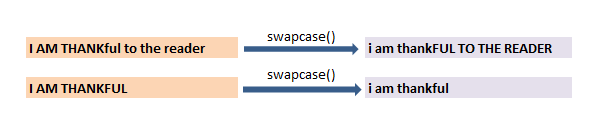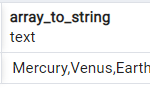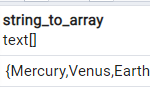split() Function in python splits the string into smaller chunks, or strings. Split Function in python usually splits the string with whitespace as a separator. We can also specify the separator on which string has to be split. We will see example for both.
Example of Split() function in python with space separator :
Solar = "mercury venus earth mars Jupiter Saturn uranus neptune"
Solar.split(" ")
In the above example we use space as a separator to split the string, so the output will be
[‘mercury’, ‘venus’, ‘earth’, ‘mars’, ‘Jupiter’, ‘Saturn’, ‘uranus’, ‘neptune’]
Example of Split() function in python with comma separator :
Countries = "Russia,UK,USA,Singapore,France,EU,India,China"
Countries.split(",")
In the above example we use comma as a separator to split the string, so the output will be
[‘Russia’, ‘UK’, ‘USA’, ‘Singapore’, ‘France’, ‘EU’, ‘India’, ‘China’]
Example of python Split() function with hyphen separator :
Hyphenword = "state-of-the-art"
Hyphenword.split("-")
In the above example we use hyphen as a separator to split the string, so the output will be
[‘state’, ‘of’, ‘the’, ‘art’]