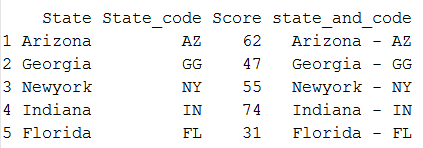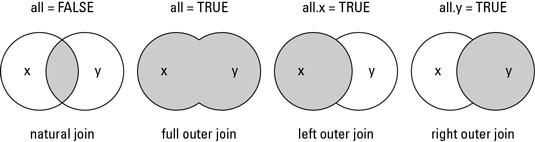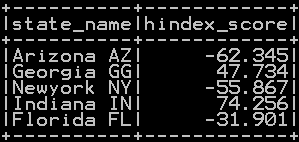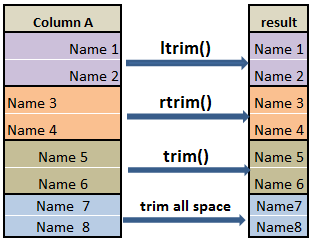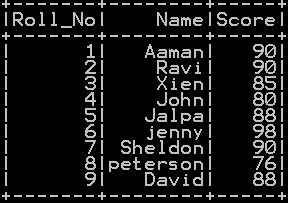To Concatenate two columns of dataframe in R we generally use paste() Function. Concatenate or join of two string column in R & integer columns in R is accomplished by Paste() function. we can also concatenate or join numeric and string column. Let’s see how to
- Concatenate two columns of dataframe in R.
- Concatenate numeric and string column in R.
- Concatenate two columns by removing leading and trailing space.
- Concatenate two or more columns using hyphen(“-”) & space
- merge or concatenate two or more columns in R using str_c() and unite() function.
Let’s first create the dataframe.
### Create Data Frame
df1 = data.frame(State = c('Arizona','Georgia','Newyork','Indiana','Florida'),
State_code = c('AZ','GG','NY','IN','FL'),
Score=c(62,47,55,74,31))
df1
So the resultant dataframe will be
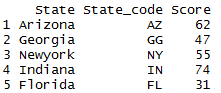
Concatenate two string columns:
Let’s concatenate two columns of dataframe with paste function as shown below. paste() function takes up two or more column as argument concatenates them to a single column with default space
### Concatenate two string columns df1$state_and_code = paste(df1$State,df1$State_code) df1
So the result dataframe takes up “state” column and “state_code” column and concatenates them with space
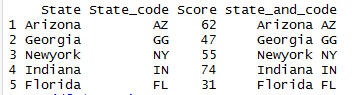
Concatenate two string columns using paste0() function:
Let’s concatenate two columns of dataframe with paste0() function as shown below. paste0() function takes up two or more column as argument concatenates them to a single column without any space
### Concatenate two string columns df1$state_and_code = paste0(df1$State,df1$State_code) df1
So the result dataframe takes up “state” column and “state_code” column and concatenates them without space
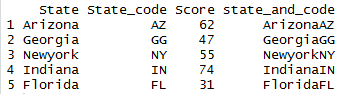
Concatenate two columns with space in R:
Let’s concatenate two columns of dataframe with + as shown below. paste() function takes up two or more column as argument along with “+” which concatenates them to a single column with “+” as separator.
### Concatenate two string columns with "+" df1$state_and_code = paste(df1$State,"+",df1$State_code) df1
So the result will be
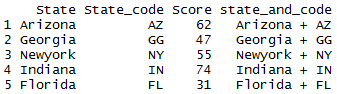
Concatenate two columns with – (hyphen) in R:
Let’s concatenate two columns of dataframe with – (hyphen) as shown below
### Concatenate two string columns with hypen df1$state_and_code = paste(df1$State,"-",df1$State_code) df1
So the result will be
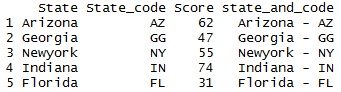
Concatenate numeric and string columns with (+) in R:
Let’s concatenate a numeric column and string column of dataframe with + as shown below
### Concatenate numeric and string column df1$state_code_and_score = paste(df1$State_code,"+",df1$Score) df1
So the result will be
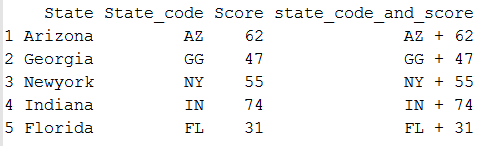
Concatenate two columns using str_c() function in R:
Let’s concatenate two columns of dataframe using str_c() function. str_c() function is from “tidyverse” package. it takes up two column names and a separator as argument as shown below
### Concatenate two string columns using str_c() function library(tidyverse)<br />df1$state_and_code = str_c(df1$State," - ",df1$State_code)<br />
So the result will be
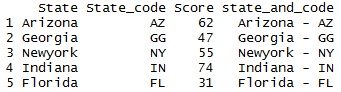
Concatenate two columns using unite() function in R:
unite() function takes up the columns “State” and “State_code” then concatenates them using underscore(_) as default.
### concatenate two or more columns using unite() function
df1 %>% unite("state_and_code", State:State_code, remove = FALSE)
so the result will be
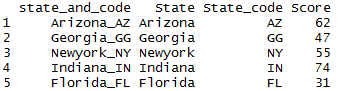
Concatenate two columns and remove leading & trailing space in R:
Let’s concatenate two columns and remove leading & trailing space in R using paste() function and trimws() function. First paste() function concatenates two columns and then trimws() function removes both leading and trailing spaces
## Concatenate two columns using space
df1$state_and_code = trimws(paste(df1$State,"-",df1$State_code), which = c("both"))
df1
So the result will be