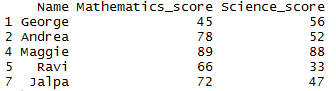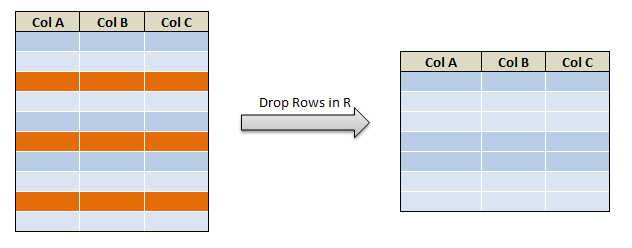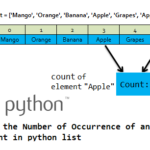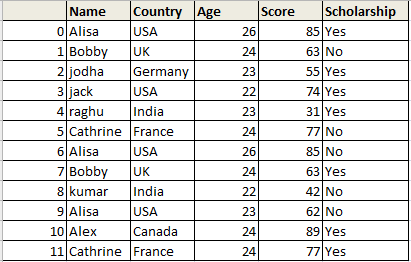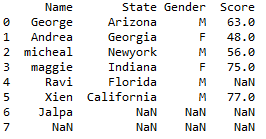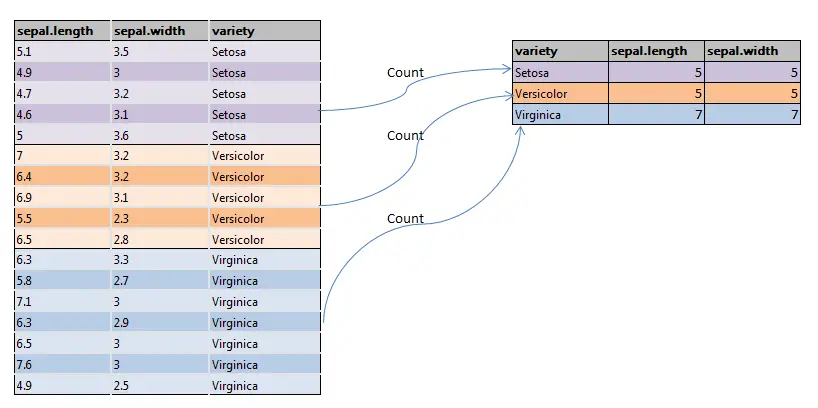Drop rows with missing values in R is done in multiple ways like using na.omit() and complete.cases() function. Let’s see how to
- drop rows with missing values in R (Drop NA, Drop NaN)
- drop rows with null values in R
with an Example for each.
Let’s first create the dataframe
df1 = data.frame(Name = c('George','Andrea', 'Micheal','Maggie','Ravi','Xien','Jalpa',''),
Mathematics_score=c(45,78,44,89,66,NaN,72,87),
Science_score=c(56,52,NA,88,33,90,47,76))
df1
dataframe will be
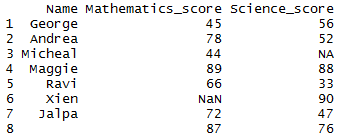
Drop rows with missing values in R (Drop NA, Drop NaN) :
Method 1
Using na.omit() to remove (missing) NA and NaN values
df1_complete <- na.omit(df1) # Method 1 - Remove NA df1_complete
so after removing NA and NaN the resultant dataframe will be
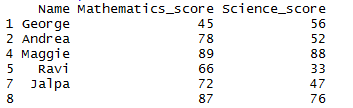
Method 2
Using complete.cases() to remove (missing) NA and NaN values
df1[complete.cases(df1),]
so after removing NA and NaN the resultant dataframe will be
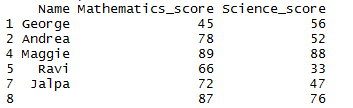
Removing Both Null and missing:
By subsetting each column with non NAs and not null is round about way to remove both Null and missing values as shown below
# Remove null & NA values df1[!(is.na(df1$Name) | df1$Name=="" | is.na(df1$Science_score) | df1$Science_score==""|is.na(df1$Mathematics_score) | df1$Mathematics_score==""),]
so after removing Null, NA and NaN the resultant dataframe will be