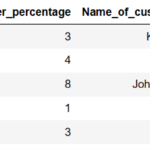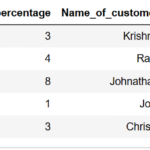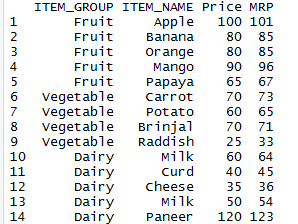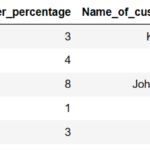In order to generate row number in pandas python we can use index() function and arange() function. row number of the dataframe in pandas is generated from a constant of our choice by adding the index to a constant of our choice. row number of the group in pandas can also generated in similar manner. Let’s see how to
- Generate row number of the dataframe in pandas python using arange() function
- Generate row number of the group.i.e. row number by group in pandas dataframe.
- Generate the column which contains row number and locate the column position on our choice
- Generate the row number from a specific constant in pandas
- Assign value for each group in pandas python
First let’s create a dataframe
### Create dataframe
import pandas as pd
import numpy as np
data = {'Product':['Box','Bottles','Pen','Markers','Bottles','Pen','Markers','Bottles','Box','Markers','Markers','Pen'],
'State':['Alaska','California','Texas','North Carolina','California','Texas','Alaska','Texas','North Carolina','Alaska','California','Texas'],
'Sales':[14,24,31,12,13,7,9,31,18,16,18,14]}
df1=pd.DataFrame(data, columns=['Product','State','Sales'])
df1
df1 will be
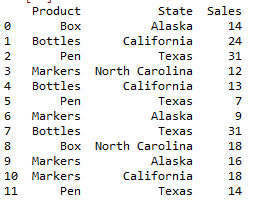
Generate row number of the dataframe in pandas python using arange() function:
In order to generate the row number of the dataframe in python pandas we will be using arange() function. arange() function takes up the dataframe as input and generates the row number.
#### row number using arange() in numpy import numpy as np df1['row_num'] = np.arange(len(df1)) print (df1)
so the resultant dataframe with row number will be

Generate row number in pandas using index() function:
In order to generate the row number in pandas we can also use index() function. dataframe.index() function generates the row number.
##### Generate in row number using index() function df1['row_num'] = df1.reset_index().index df1
so the resultant dataframe with row number will be

Generate row number in pandas and insert the column on our choice:
In order to generate the row number of the dataframe in python pandas we will be using arange() function. insert() function inserts the respective column on our choice as shown below. in below example we have generated the row number and inserted the column to the location 0. i.e. as the first column
##### get row number of the dataframe and insert it as first column df1.insert(loc=0, column='row_num', value=np.arange(len(df1))) df1
so the resultant dataframe with row number generated and the column inserted at first position will be

Generate the row number from a specific constant in pandas
We need to add a value (here 430) to the index to generate row number and the result is stored in a new column as shown below. AS the result row numbers are started from 430 and continued to 431,432 etc, as 430 is kept as base.
### Generate row number from a constant of our choice df1['New_ID'] = df1.index + 430 df1
So the resultant dataframe with row number generated from 430 will be

Generate row number of the dataframe by group in pandas:
In order to generate the row number of the dataframe by group in pandas we will be using cumcount() function and groupby() function. groupby() function takes up the dataframe columns that needs to be grouped as input and generates the row number by group.
##### Row number by group df1['row_number_by_group']=df1.groupby(['Product'])['Sales'].cumcount()+1 df1
So the resultant dataframe with row number generated by group is

Assign the value for each group in pandas:
We can assign a value for each group in pandas using ngroup() function and groupby() function. in our example we have assigned a value of distinct product groups. say Bottles as 0, Box as 1, Marker as 2 and Pen as 3.
### Assign a number to the group df1['group_number']=df1.groupby(['Product'])['Sales'].ngroup() df1
so the resultant dataframe will be