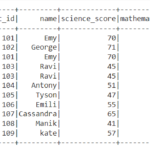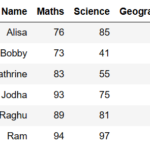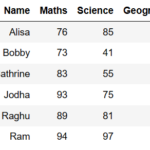Mode Function in python pandas is used to calculate the mode or most repeated value of a given set of numbers. mode() function is used in creating most repeated value of a data frame, we will take a look at on how to get mode of all the column and mode of rows as well as mode of a specific column, let’s see an example of each We need to use the package name “statistics” in calculation of mode. In this tutorial we will learn,
- How to find the mode of a given set of numbers
- How to find mode of a dataframe in pandas
- How to find the mode of a column in dataframe
- How to find row mode of a dataframe
Syntax of Mode Function:
| axis | 0 – get mode of each column |
| 1 -get mode of each row | |
| numeric_only | if True, only apply to numeric columns |
| dropna | Don’t consider the counts of NaN |
Mode Function in Python pandas
Simple mode function in python is shown below
# calculate mode or most repeated value Import statistics print(statistics.mode([1,5,5,7,5,6,8,7])) print(statistics.mode(['lion', 'cat', 'cat','dog','tiger']))
output:
cat
Mode of a dataframe:
Create dataframe
import pandas as pd
import numpy as np
#Create a DataFrame
d = {
'Name':['Alisa','Bobby','Cathrine','Madonna','Rocky','Sebastian','Jaqluine',
'Rahul','David','Andrew','Ajay','Teresa'],
'Score1':[62,47,55,74,47,77,85,63,42,32,71,57],
'Score2':[89,87,67,55,47,72,76,79,44,67,99,69],
'Score3':[56,86,77,45,73,62,74,89,71,67,97,68]}
df = pd.DataFrame(d)
df
So the resultant dataframe will be
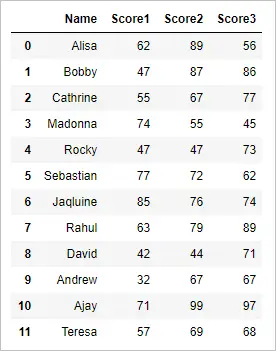
Mode of the dataframe:
# mode of the dataframe df.mode()
will calculate the mode of the dataframe across columns so the output will be
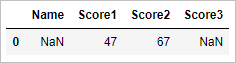
Column Mode of the dataframe in python pandas :
mode function takes axis =0 as argument. so that it calculates a column wise mode.
# column mode of the dataframe df.mode(axis=0)
axis=0 argument calculates the column wise mode of the dataframe so the result will be
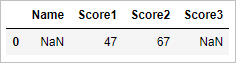
Row Mode of the dataframe in python pandas :
mode function takes axis =1 as argument, so that it calculates the row wise mode.
# Row mode of the dataframe df.mode(axis=1)
axis=1 argument calculates the row wise mode of the dataframe so the result will be
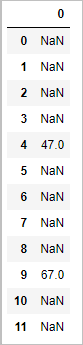
Calculate the mode of the specific Column – pandas
# mode of the specific column df.loc[:,"Score1"].mode()
the above code calculates the mode of the “Score1” column so the result will be
dtype: int64