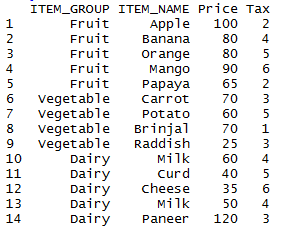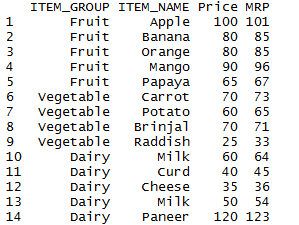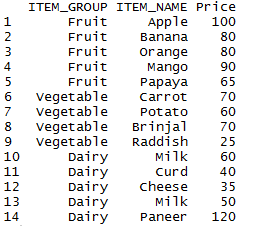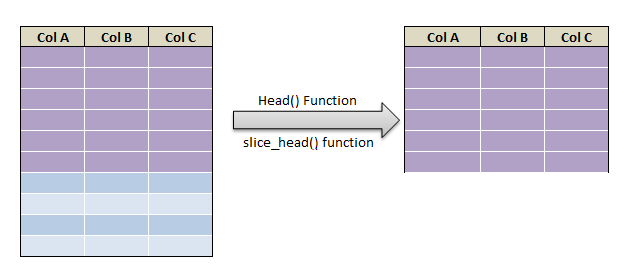Standard deviation in R, can be calculated using sd() function.
Syntax for standard deviation function in R:
sd(x, na.rm = FALSE, …)
- x – numeric vector
- rm- whether NA should be removed, if not, NA will be returned
Example of standard deviation sd() function in R
# standard deviation in R: sd() function x <-c(1.234,2.342,-4.562,5.671,12.345,-14.567) sd(x)
output:
[1] 9.203969
Example of standard deviation sd() function in R with NA:
sd() function doesn’t give desired output, If NAs are present in the vector. so it has to be handled by using na.rm=TRUE in sd() function
# sd() function in R for input vector which has NA. x <-c(1.234,2.342,-4.562,5.671,12.345,-14.567,NA) sd(x,na.rm=TRUE)
output:
[1] 9.203969
Example of standard deviation sd() function in R for a column in data frame:
Lets use mtcars data frame to demonstrate standard deviation function sd() in r
# standard deviation in R for a column in data frame sd(mtcars$mpg)
output:
[1] 6.026948