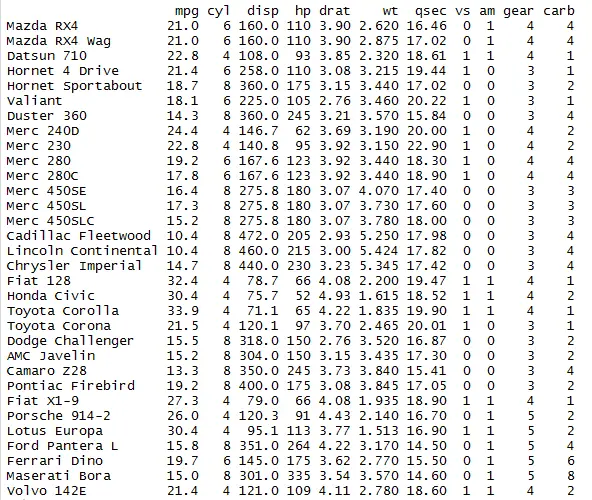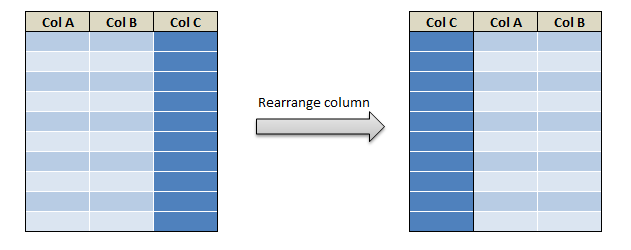Sum function in R – sum(), is used to calculate the sum of vector elements. sum of a particular column of a dataframe. sum of a group can also calculated using sum() function in R by providing it inside the aggregate function. with sum() function we can also perform row wise sum using dplyr package and also column wise sum lets see an example of each.
- sum of the list of vector elements with NA values
- Sum of a particular column of the dataframe in R
- column wise sum of the dataframe using sum() function
- Sum of the group in R dataframe using aggregate() and dplyr package
- Row wise sum of the dataframe in R using sum() function
Syntax for sum function :
- x – numeric vector
- rm- whether NA should be removed, if not, NA will be returned
Example of sum function in R
sum of vectors is depicted below.
# R sum function sum(1:10) sum(c(2,5,6,7,1,2))
output:
[1] 55
[1] 23
Example of sum function with NA:
sum() function doesn’t give desired output, If NAs are present in the vector. so it has to be handled by using na.rm=TRUE in sum() function
# sum() function in R for input vector which has NA. x = c(1.234,2.342,-4.562,5.671,12.345,-14.567,NA) sum(x,na.rm=TRUE)
output:
Example of sum() function in R dataframe:
Lets create the data frame to demonstrate sum function – sum() in r
### create the dataframe
my_basket = data.frame(ITEM_GROUP = c("Fruit","Fruit","Fruit","Fruit","Fruit","Vegetable","Vegetable","Vegetable","Vegetable","Dairy","Dairy","Dairy","Dairy","Dairy"),
ITEM_NAME = c("Apple","Banana","Orange","Mango","Papaya","Carrot","Potato","Brinjal","Raddish","Milk","Curd","Cheese","Milk","Paneer"),
Price = c(100,80,80,90,65,70,60,70,25,60,40,35,50,120),
Tax = c(2,4,5,6,2,3,5,1,3,4,5,6,4,3))
my_basket
so the resultant dataframe will be
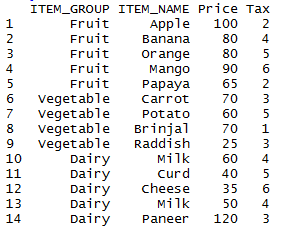
sum of a column in R data frame using sum() function :
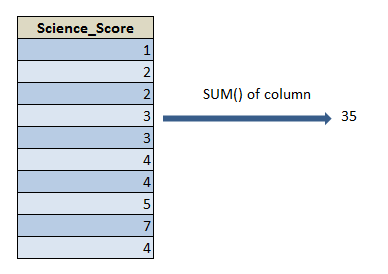
sum() function takes the column name as argument and calculates the sum of that particular column
# sum() function in R : sum of a column in data frame sum(my_basket$Price)
so the resultant sum of “Price” column will be
output:
column wise sum using sum() function:
sum() function is applied to the required column through mapply() function, so that it calculates the sum of required column as shown below.
# sum() function in R : sum of multiple column in data frame mapply(sum,my_basket[,c(-1,-2)])
so the resultant sum of “Price” and “Tax” columns will be
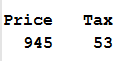
Sum of the column by group using sum() function
aggregate() function along with the sum() function calculates the sum of a group. here sum of “Price” column, for “Item_Group” is calculated.
##### Sum of the column by group
aggregate(x= my_basket$Price,
by= list(my_basket$ITEM_GROUP),
FUN=sum)
Item_group has three groups “Dairy”,”Fruit” & “Vegetable”. sum of price for each group is calculated as shown below
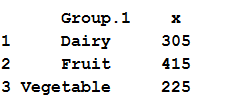
Sum of the column by group and populate it by using sum() function:
group_by() function along with the sum() function calculates the sum of a group. here sum of “Price” column, for “Item_Group” is calculated and populated across as shown below
#### sum of the column by group and populate it using dplyr library(dplyr) my_basket %>% group_by(ITEM_GROUP) %>% mutate(sum_by_group = sum(Price))
Item_group has three groups “Dairy”,”Fruit” & “Vegetable”. sum of price for each group is calculated and populated as shown below
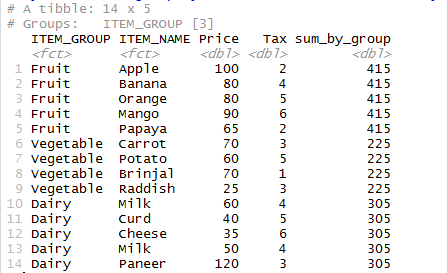
Row wise sum using sum() function along with dplyr
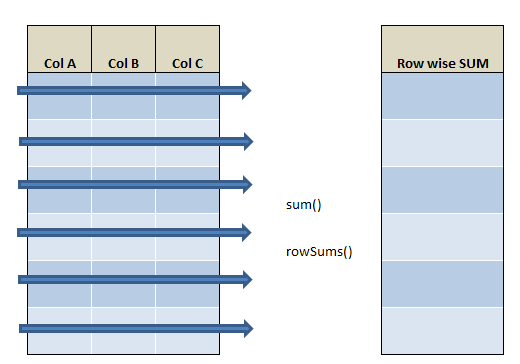
Row wise sum is calculated with the help rowwise() function of dplyr package and sum() function as shown below
## row wise sum using dplyr
library(dplyr)
my_basket %>%
rowwise() %>%
mutate(
Total_price = sum(c(Price,Tax))
)
row wise sum of “Price” and “Tax” is calculated and populated for each row as shown below
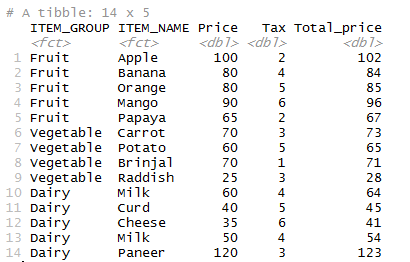
For further understanding of sum() function in R using dplyr one can refer the dplyr documentation
Related Topics: