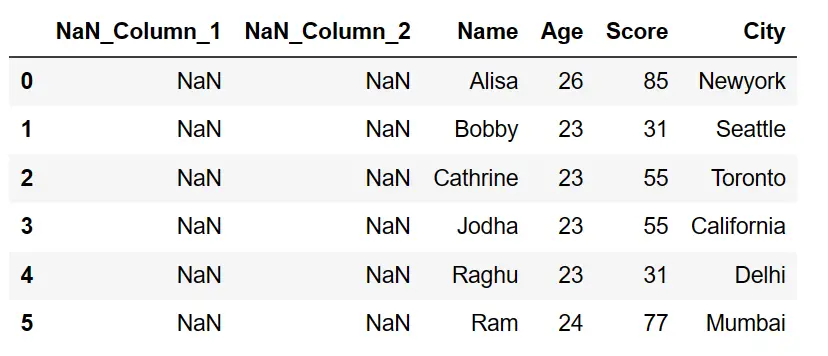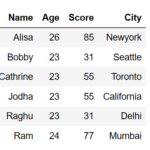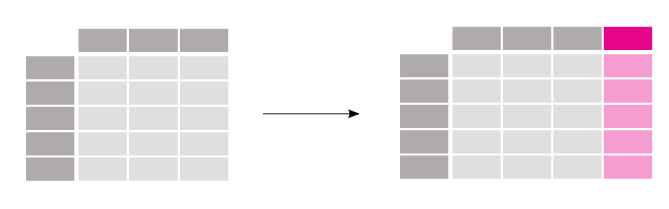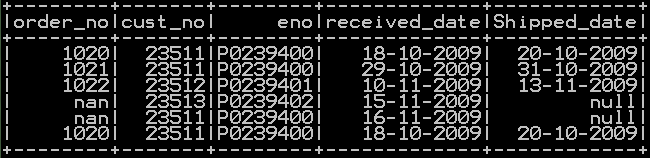In This Section we will be focusing on how to assign a column with empty or null values in pandas dataframe, how to add an empty or null column to the dataframe in pandas python, There are multiple ways to do it, like adding an empty column or null column at the first position and last position (start and end of the dataframe) , adding multiple nan columns to the dataframe in pandas. let’s look at each of these cases in pandas with an example for each.
- Assign or replace existing column with empty or null values in pandas python
- Add an empty or null column to the dataframe.
- Add an empty or null column to the first position of the dataframe in pandas (start of the dataframe)
- Add multiple null or empty columns to the dataframe in pandas (to end of the dataframe)
- Add multiple null or empty column to the start of the dataframe in pandas
Create Dataframe:
## create dataframe
import pandas as pd
import numpy as np
#Create a DataFrame
import pandas as pd
import numpy as np
d = { 'Name':['Alisa','Bobby','Cathrine','Jodha','Raghu','Ram'],
'Age':[26,23,23,23,23,24],
'Score':[85,31,55,55,31,77],
'City':['Newyork','Seattle','Toronto','California','Delhi','Mumbai']}
df = pd.DataFrame(d,columns=['Name','Age','Score','City'])
df
The Resultant dataframe is
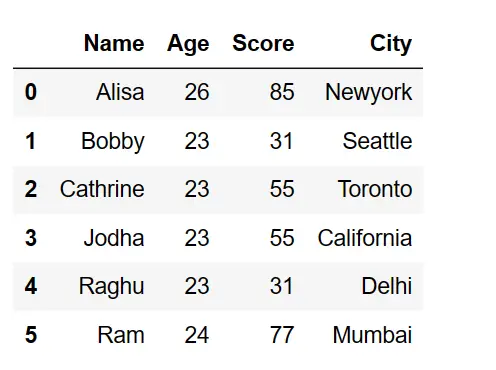
Add new column with null or nan or empty values in pandas:
In the below example we have
- added the new column with Null value in pandas
- added the new Blank column in pandas
- added new column with None value in pandas
#### add new column with null or nan or empty values #### add new column with None value df["Nick_Name1"] = None #### add new column with null value df["Nick_Name2"] = np.nan #### add new blank column df["Nick_Name3"] = "" df
so the resultant dataframe will be
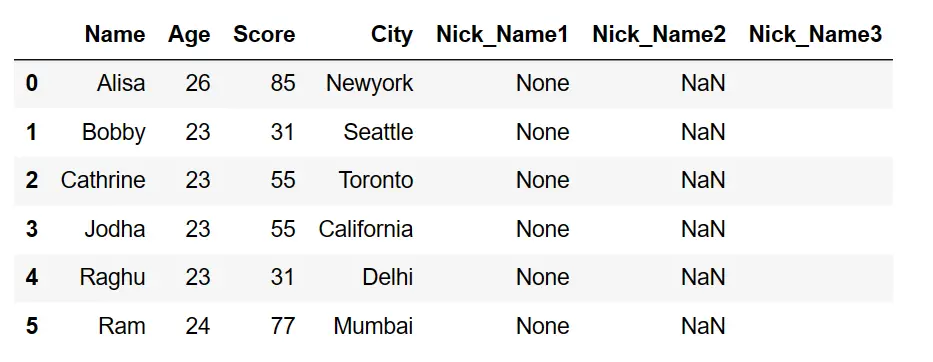
Add new column to pandas dataframe with default Empty column:
In the below example we have created a default blank column to the dataframe with lambda function as shown below
#### Add blank column using lambda function df["Blank_Column"] = df.apply(lambda _: ' ', axis=1) df
so the resultant dataframe will be
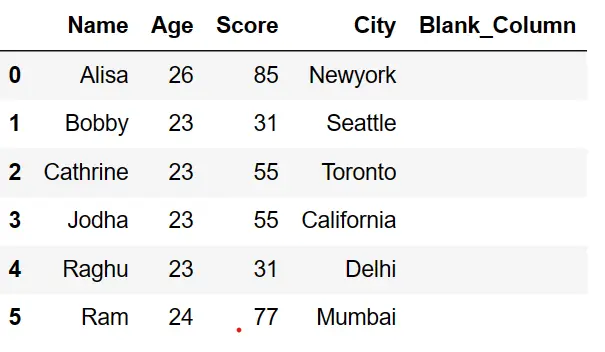
Add blank column to the start of the dataframe:
In the below example we have added a blank column to the start of the dataframe .i.e. to the 1st position.
df.insert(0,"Blank_Column", " ") df
so the resultant dataframe will be
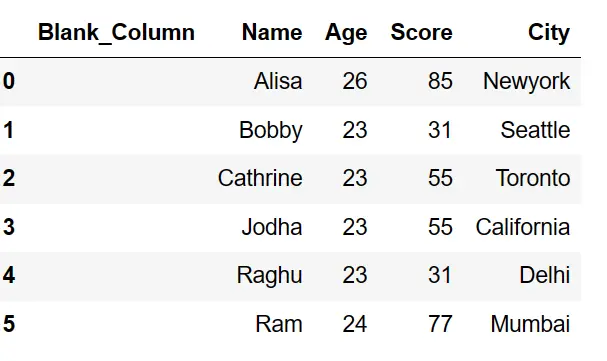
Replace an existing column with empty or null values in pandas python:
In the below example we have replaced existing column with empty values in pandas
df["City"] = " " df
so the resultant dataframe will be
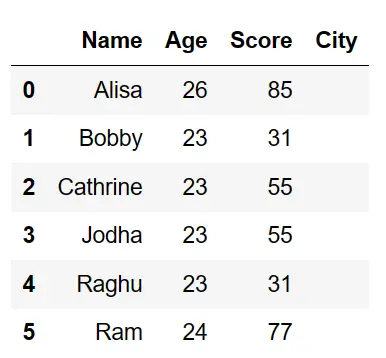
In the below example we have replaced existing column with null values i.e. NaN values in pandas using np.nan
df["City"] = np.nan df
so the resultant dataframe will be
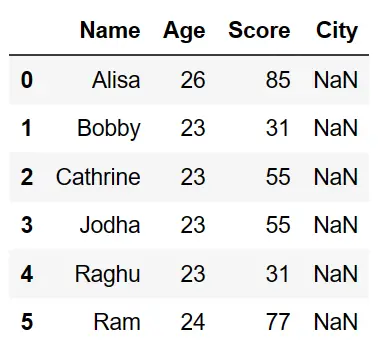
In the below example we have replaced existing column with None values in pandas
df["City"] = None df
so the resultant dataframe will be
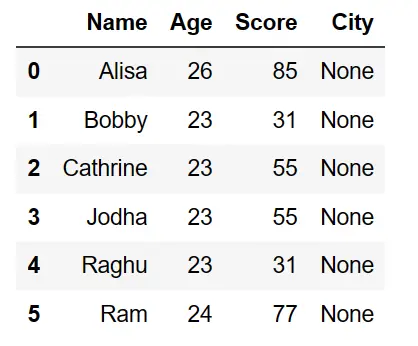
Add multiple columns with blank, null and nan values in pandas python
In the below example we have used assign function to add multiple blank columns, null or nan columns and None columns with None values in pandas
df2 = df.assign(Blank_Column=" ", NaN_Column = np.nan, None_Column=None) df2
by default the multiple blank columns, multiple null and nan columns are added at the last position of the dataframe, so the resultant dataframe will be
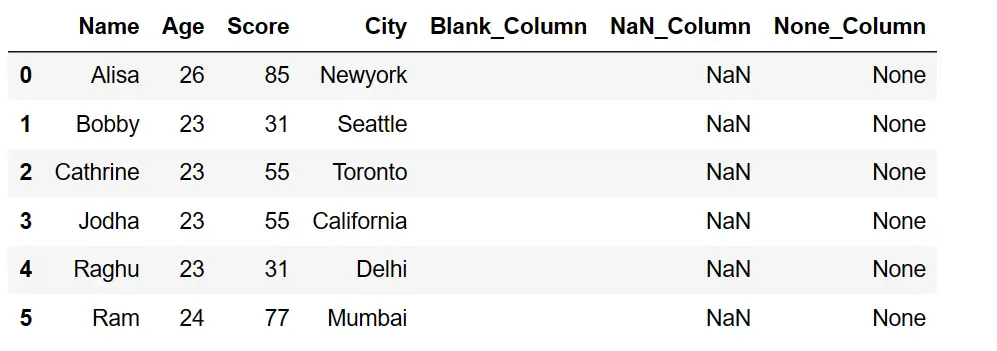
Add multiple columns at start of the dataframe in pandas with blank, null and nan values
In the below example we have used assign function to add multiple nan columns with NaN values at start of the pandas dataframe i.e. at the 1st position
list_existing_cols=df.columns.tolist() added_cols=["NaN_Column_1", "NaN_Column_2"] tot_calls= added_cols +list_existing_cols df2 = df.reindex(columns=tot_calls) df2
In short, a dataframe is converted to list and newly added NaN columns are concatenated to the front positions so the resultant dataframe will be