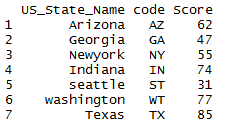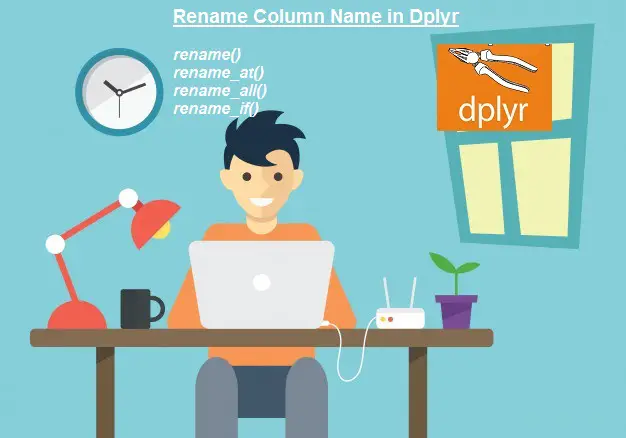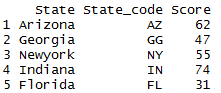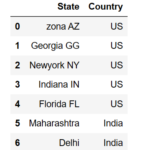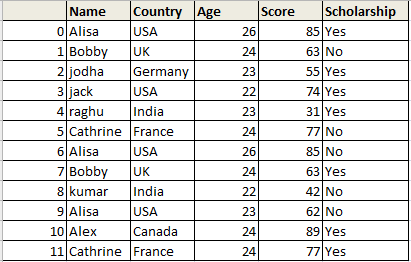To rename the column in R we use different methods like renaming all the columns in R and rename the specific column in R. In this tutorial we will be looking on how to
- Rename all the columns in R
- Rename only specific column
Let’s first create the dataframe.
df1=data.frame(State=c('Arizona','Georgia', 'Newyork','Indiana','seattle','washington','Texas'),
code=c('AZ','GA','NY','IN','ST','WT','TX'),
Score=c(62,47,55,74,31,77,85))
df1
So the dataframe will be
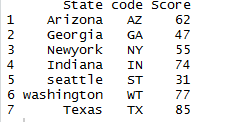
Rename all the column in R:
# rename all the column in R
colnames(df1) <- c("State_Name", "State_code","Hindex_Score")
df1
so the resultant dataframe will be
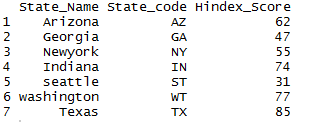
Rename a specific column in R – Method 1:
Rename the first column as “US_State_Name”
# rename a specific column in R names(df1)[1]<-"US_State_Name" df1
so the resultant dataframe will be
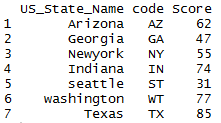
Rename a specific column in R – Method 2:
Rename the “State” column as “US_State_Name”
# rename a specific column in R names(df1)[names(df1) == "State"] <- "US_State_Name" df1
so the resultant dataframe will be