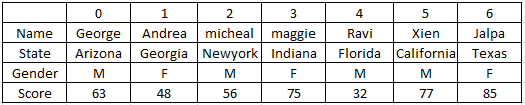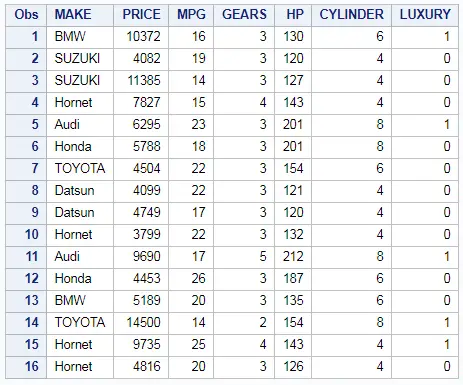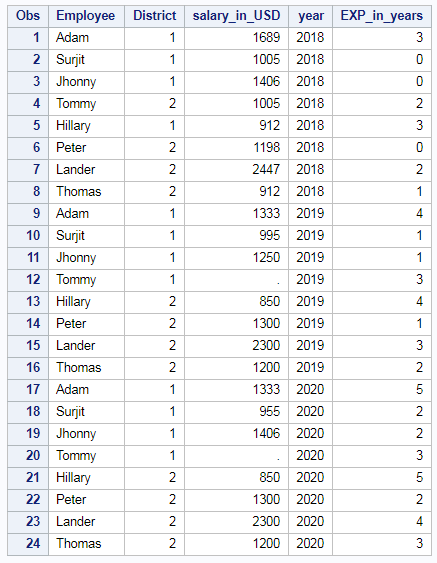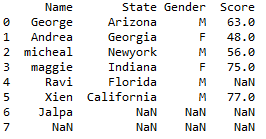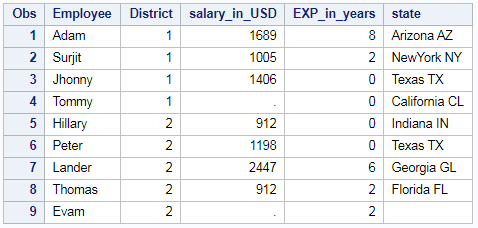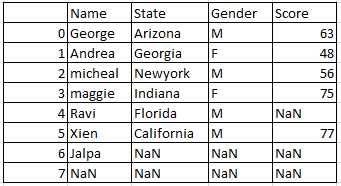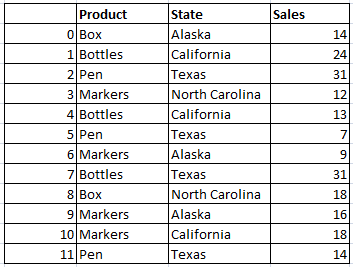T is the function used to transpose the dataframe in pandas python. Let’s see how to
- Transpose the data from rows to columns and from columns to rows in pandas python
Let’s first create the dataframe.
import pandas as pd
import numpy as np
#Create a DataFrame
df1 = {
'Name':['George','Andrea','micheal','maggie','Ravi','Xien','Jalpa'],
'State':['Arizona','Georgia','Newyork','Indiana','Florida','California','Texas'],
'Gender':["M","F","M","F","M","M","F"],
'Score':[63,48,56,75,32,77,85],
}
df1 = pd.DataFrame(df1,columns=['Name','State','Gender','Score'])
print(df1)
So the resultant dataframe will be
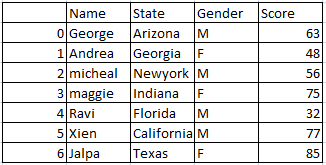
Transpose simply means to change the rows to columns and columns to rows. This can be accomplished by T function as shown below
transposed_df =df1.T print(transposed_df)
So the transposed dataframe will be
transposed_df: