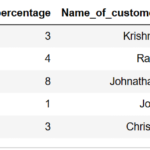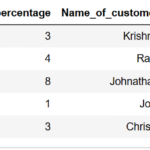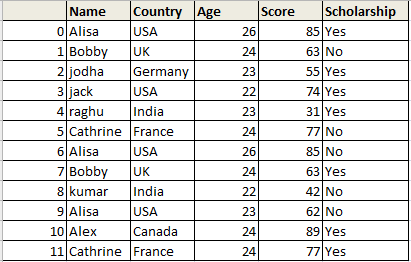Append a character or numeric to the column in pandas python can be done by using “+” operator. simple “+” operator is used to concatenate or append a character value to the column in pandas. similarly we can also use the same “+” operator to concatenate or append the numeric value to the start or end of the column. Let’s see how to append or add the value to the column in pandas
- Append or add a character or string to start of the column in pandas
- Append or add a character or string to end of the column in pandas
- Append or add a numeric or integer value to the start of the column in pandas
- Append or add a numeric or integer value to the end of the column in pandas
Create dataframe : Append a character or numeric value to the column in pandas python
First let’s create a dataframe
import pandas as pd
import numpy as np
df1 = {
'State':['Arizona AZ','Georgia GG','Newyork NY','Indiana IN','Florida FL'],
'Score1':[4,47,55,74,31]}
df1 = pd.DataFrame(df1,columns=['State','Score1'])
print(df1)
df1 will be
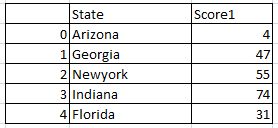
Append or add a character or string value to start of the column in pandas:
Appending the character or string to start of the column in pandas is done with “+” operator as shown below.
df1['State_new'] ='USA-' + df1['State'].astype(str) print(df1)
So the resultant dataframe will be

Append a character or string value to end of the column in pandas:
Appending the character or string to end of the column in pandas is done with “+” operator as shown below.
df1['State_new'] = df1['State'].astype(str) + '-USA' print(df1)
So the resultant dataframe will be

Append or concatenate a numeric value to start of the column in pandas:
Appending the numeric value to start of the column in pandas is done with “+” operator as shown below.
df1['State_new'] ='101' + df1['State'].astype(str) print(df1)
So the resultant dataframe will be

Append or concatenate a numeric value to end of the column in pandas:
Appending the numeric value to end of the column in pandas is done with “+” operator as shown below.
df1['State_new'] = df1['State'].astype(str) + '101' print(df1)
So the resultant dataframe will be

Other Related Topics:
for difference between (+) and append() function refer here