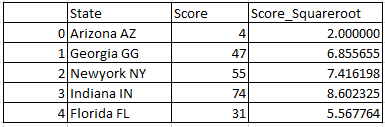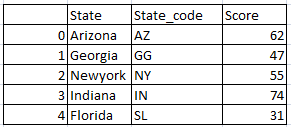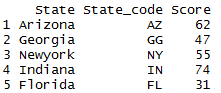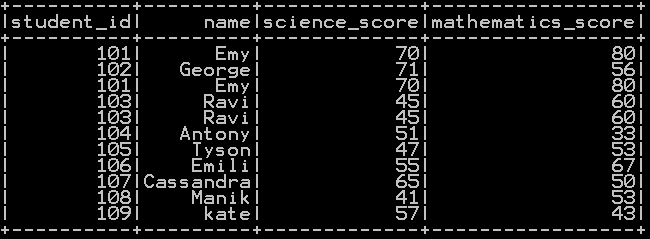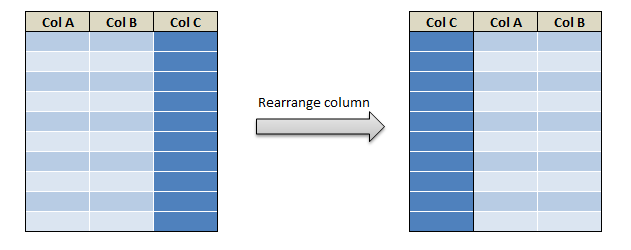Getting the square root of the column in pandas python can be done in two ways using sqrt() function. Let’s see how to
- Get the square root of the column in pandas python
With examples
First let’s create a dataframe
import pandas as pd
import numpy as np
df1 = {
'State':['Arizona AZ','Georgia GG','Newyork NY','Indiana IN','Florida FL'],
'Score':[4,47,55,74,31]}
df1 = pd.DataFrame(df1,columns=['State','Score'])
print(df1)
df1 will be
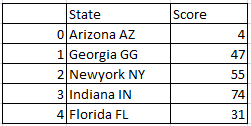
Square root of the column in pandas – Method 1:
Simply get the square root of the column and store in other column as shown below
df1['Score_Squareroot']=df1['Score']**(1/2) print(df1)
So the resultant dataframe will be
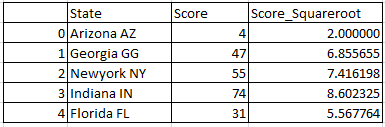
Square root of the column in pandas – Method 2:
Square root of the column using sqrt() function and store it in other column as shown below
df1['Score_squareroot']=np.sqrt((df1['Score'])) print(df1)
So the resultant dataframe will be